
Freeware
 AMBEDSoft Support Man
AMBEDSoft Support Man
AMBEDSoft Support Man is a utility to provide essential technical information of
the user workstation for technical support.
Features
Support Man will provide the following information:| Category | Function | Description |
| System | Computer Name | It will show the user computer name (hostname). |
| System | Local IP Address | It will show the LAN IP address. |
| System | Public IP Address | It will show the Internet IP Address . |
| System | OS Information | It will show the OS information. |
License
- Free for both personal and commercial use
Download
 AMBEDSoft Copy CAT
AMBEDSoft Copy CAT
AMBEDSoft Copy Cat is a macro utility to do the multiple files copy operation in one click.
Features
- Copy files or folders to different folders in one click
- Support overwrite and create destination directory
- Rename the program name and ini file name so that you can run the multiple set of files copy operat
Usage
- You can rename the CopyCat.exe to any filename <program name>.exe, e.g. NewName.exe
- Edit the <program name>.ini, e.g. NewName.ini
- Each line will execute one copy action, and Copy Cat support multiple copy action in one click
- It uses ; as separator, to separator the parameter in the line
- parameter 1: file to be copied
- parameter 2: copy type
- parameter 3 and above: folder the file to copy
- Example:
- Copy the copycat.exe to C:\temp and d:\temp, overwrite the file if the file already exists
- copycat.exe;9;c:\temp;d:\temp
- Copy the C:\temp.tmp to C:\temp
- c:\temp.tmp;0;c:\temp
License
- Free for both personal and commercial use
Download
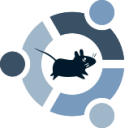 AMEBDSoft Start ME
AMEBDSoft Start ME
AM Start ME will run the program defined in the start program name. To run the program, rename the Start Me to start_<program name>.exe, and put it to the same directory. For example, if you want to run Notepad.exe, in the same folder, put the Start Me program and name it as start_notepad.exe.
Features
- Run the program if it is not exist, so as to prevent more than one process running at the same time
Usage
- Copy the start_me.exe to the same folder of the program file you want to execute
- You can rename the start_me.exe to start_<program name>.exe, where <program name> is the program you want to start e.g. start_NewName.exe
- When clicking the start_NewName.exe, it will run the program NewName.exe
License
- Free for both personal and commercial use
Download
